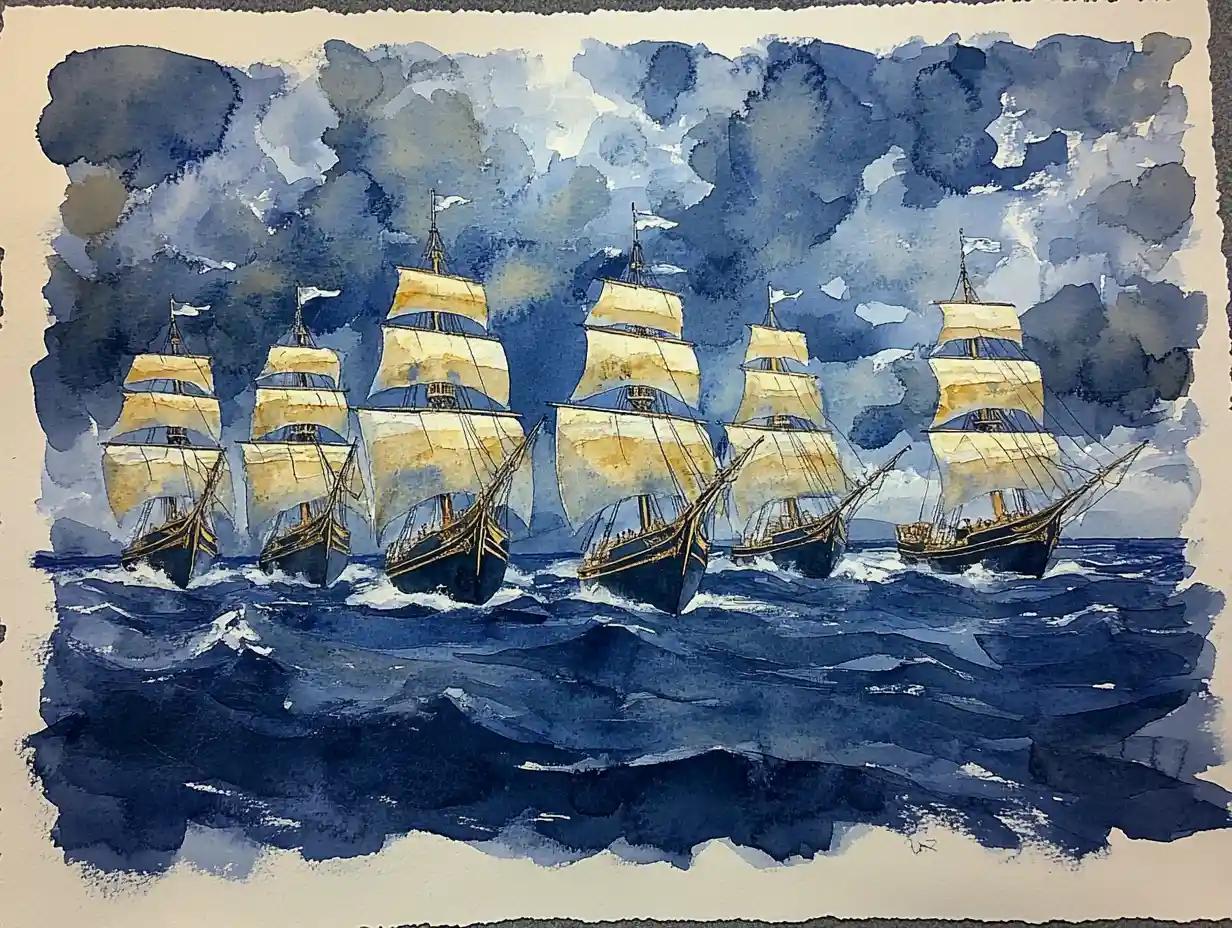Let's face it, LinkedIn has become an integral part of many business processes that no one can afford to ignore. The platform, however, is more complicated than it seems from the first glance and requires some advanced skills and techniques to reveal its full potential. Learning and upgrading these skills is a must for every sales manager, and Poseidon is here to help you.
Here are 6 practical techniques that can make you an expert in using LinkedIn for sales. Let's start with some definitions.
Sales Prospecting
The definition of sales prospecting is simple: it means reaching out to a potential client, whether by outbound email, social media, SMS messages, or making cold calls. Every manager knows that prospecting is a crucial part of sales as it helps businesses get qualified leads to boost their revenue and profit.
Sales Prospecting Techniques
There is a wide range of sales prospecting techniques that managers usually apply. Here are the 7 most popular ones that every sales manager should know:
-
Attend various offline and online events.
-
Avoid hard-selling; it's better to build relationships.
-
Don't forget to follow up.
-
Ask for referrals.
-
Share your expertise.
-
Automate your sales process.
-
Social selling is the new normal.
Now you're prepared a bit, and it's time to learn more about how to use LinkedIn for sales.
1. Optimize Your Sales LinkedIn Profile
Before prospecting on LinkedIn, any sales professional should optimize their profile. The well-crafted personal page is the first step to convince a customer that you are a top-notch specialist who is not going to send them unsolicited junk messages. The uninvited pitch is the most annoying thing on LinkedIn and pushes users to stop accepting invites from suspicious accounts.
If you want to improve your sales process, then revamp your LinkedIn profile using these tips:
- State clearly your value proposition in LinkedIn headline.
- Upload a professional headshot.
- Write an engaging summary and add industry-specific keywords.
- Describe in-detail your relevant experience by using active verbs.
- Mention your significant achievements and awards.
- List the most suitable articles, blog posts, and projects.
- Include your degrees, certificates, online and offline courses.
- Ask former clients to leave some compelling reviews.
After creating a strong profile, start networking on LinkedIn by commenting posts, drafting personalized messages, and sending invites. Be sure that success will follow.

2. Create LinkedIn Message Templates for Sales
If you are using LinkedIn for sales, then you know that producing dozens of messages every day is quite time-consuming. To facilitate the process, it's better to have some drafts at your disposal.
Here are just several Poseidon's LinkedIn message templates that could personalize outbound requests and compel prospects to respond.
Introduction
Hi {Name}, I see we are both in {LinkedIn Group}. I've been connecting with people here and expanding my network. I came across your profile and thought it might be nice to connect if you're open to it. Thanks in advance!
Meeting request
Hi {Name}, Thanks for connecting. If you have time over the next few days, I'd love to get a meeting on the calendar. Do any of the following times work for you? {list of times} Thanks in advance, I'm looking forward to it.
Before reaching out to a prospect, try to analyze their profile to integrate some similarities into LinkedIn messages, or just use Poseidon that can do this for you. Experts say a personalized note can increase response rates by 10 percent. Doesn't sound too bad, does it?
3. Get Sales Leads from LinkedIn Groups
LinkedIn has over 2 million active groups that unite professionals from a wide range of industries. If you want to generate more leads and draw the attention of your ideal customers, then join them right now. But be aware, LinkedIn limits to 100 the number of groups you can be part of.
So, choose wisely – and follow these 7 steps to get sales leads from LinkedIn groups:
-
Define your ideal customer or target market.
-
Join LinkedIn groups with a large number of members.
-
Read a group's description to be sure that it fits your goals.
-
Go to the Members section and search for some ideal clients using keywords.
-
Create a list of prospects and use message templates to reach out to them.
-
Share valuable content or insight, build trust and position yourself as an expert.
-
Engage with the members, and after building some relationships, feel free to send a personalized connection invite.
It's a big mistake to underestimate the power of LinkedIn groups just because some of them are not quite engaging. Professionals still join them, so your task is to change the paradigm and be proactive to get sales leads.
4. Use Advanced Search for Prospecting on LinkedIn
LinkedIn, with over 700 million users, is an excellent source of leads, but it might take time to find the right clients. That's why it's better to use advanced search for prospecting on LinkedIn to make the process less exhausting and more productive.
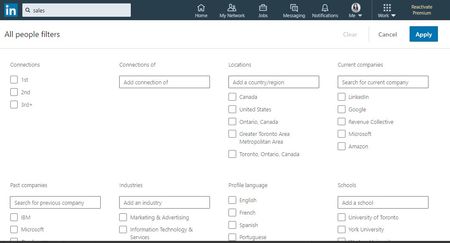
These LinkedIn filters can help you identify an ideal customer. Play with them to understand how they work:
- The degree of connection (1st, 2nd, 3rd)
- Locations
- Current companies
- Profile language
- Industries
- Services
- Schools
- Past companies
- Title, etc.
It's hard to imagine social selling without a thorough research process that helps sales professionals build a strong foundation for future connections and interactions with prospects. So, do some homework before pitching potential clients; they might be out of your target market.
5. Export LinkedIn Contacts to Improve Sales
If you have a lot of connections and want to send personalized emails to improve sales, that won't be a problem. You can export and download your LinkedIn contacts to a spreadsheet within 10 minutes. (Of course, you can only download the contact info if the person agreed to share it in their profile settings.)
Here's the step-by-step process to export connections from LinkedIn:
-
Click the ‘Me' icon at the top of your LinkedIn home page
-
Go to ‘Settings and Privacy'
-
Select ‘Data Privacy'
-
Click ‘Get a copy of your data' and enter your LinkedIn password
-
Select ‘Connections' and wait a bit.
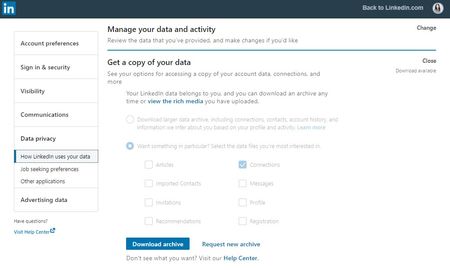
The data, in Excel format, will be sent to your primary LinkedIn email, usually including each contacts first and last names, email addresses, companies, positions, and the date when you connected to them on LinkedIn.
Exporting LinkedIn contacts can also help you avoid unnecessary risks if something goes wrong with your account and give you a chance to restore your professional network fast.
6. Engage with Clients Using LinkedIn Triggers
Sales prospecting is quite an art. It pushes professionals to be creative in finding relevant LinkedIn triggers to engage with clients. If you don't know how to start an online conversation, try these 5 sales-friendly approaches:
-
Profile is viewed
-
LinkedIn post is liked/shared
-
Prospect's job changes, birthday, work anniversary, or achievement
-
Group post is like/shared/commented
-
Prospect is featured in the news.
Sometimes it's enough to spend at least 15 minutes a day on LinkedIn and pay attention to details to notice possible triggers. Avoid hard-selling, and warm up your cold outreach a bit.
If you're still hesitating to reach out to a prospect and don't know what to write, try Poseidon to compose and send LinkedIn messages that get opened the first time.